2024.0.0 to 2024.1.0
1. Cloud Manager: New Role Assignment
What changed
Permissions for accessing Cloud Manager contexts (menu group “Manager”) were moved from the INTERNAL_ADMINISTRATOR role to the new role PROJECT_Manager.
Why it matters
The role change enforces clearer separation of administrative privileges.
Recommended actions
Review user roles in your system and assign the PROJECT_Manager role to all users requiring Cloud Manager access.
2. Global Services: Required Alias Configuration
What changed
Three new global services must be configured as aliases:
icepdf.de-adito-global-services.svc.cluster.locallucene.de-adito-global-services.svc.cluster.localtika.de-adito-global-services.svc.cluster.local
Required aliases:
PdfPreviewContentAnalysisTextAnalysis
Why it matters
These aliases are essential for PDF preview, content analysis, and text analysis features. Managed systems auto-configure them if entries exist in ASYS_ALIASCONFIG.
Recommended actions
Ensure the required aliases are present in your project. For unmanaged systems, configure them manually as follows:
| Service/Alias | Field | Value |
|---|---|---|
| PdfPreview | HOST | icepdf.de-adito-global-services.svc.cluster.local |
| PORT | 8080 | |
| USER | adito | |
| PW | *************** | |
| ContentAnalysis | HOST | tika.de-adito-global-services.svc.cluster.local |
| PORT | 8080 | |
| USER | adito | |
| PW | *************** | |
| TextAnalysis | HOST | lucene.de-adito-global-services.svc.cluster.local |
| PORT | 8080 | |
| USER | adito | |
| PW | *************** |
Passwords can be found in a configured managed system.
3. Manager Customizing: Upgrade to Version 6.4.1
What changed
Manager version upgraded to 6.4.1. Also, two new packages must be added: @aditosoftware/utility and @aditosoftware/root.
Why it matters
The update is mandatory for compatibility with ADITO 2024.1.0 and enables access to updated components and services.
Recommended actions
- Update
package.json:
"dependencies": {
"@aditosoftware/manager": "6.4.1",
"@aditosoftware/utility": "^2.0.0",
"@aditosoftware/root": "^6.0.0"
}
- Run
npm install. - Right-click on Project > Upgrade JDITO > choose the project.
- Run ESLint on all files.
- Execute
transpile. Resolve any yellow messages and repeat until clean. - Check IDE logs for errors.
- Remove old libraries:
Util_lib,Sql_lib,Context_lib. - Search for duplicate or customized contexts in your project (e.g.
Object_Entity). If a customized version exists alongside a standard module-based context, plan to remove the customized one. Before deletion, migrate any specific adaptations — including views, properties, parameters, or logic — by using extension points of the standard module-based context. - Implement missing services if necessary.
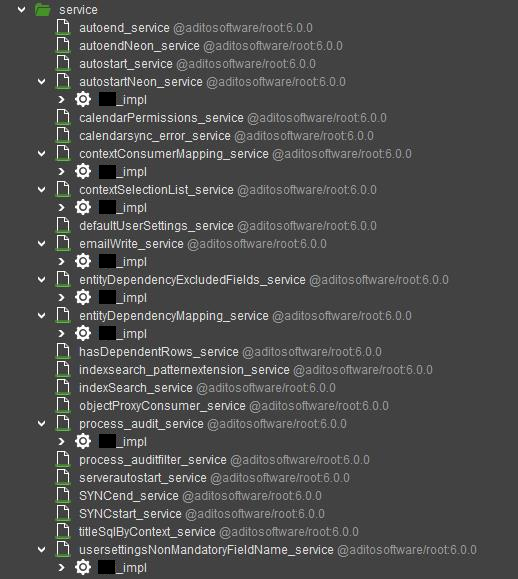 Figure: Example service implementation after upgrading
Figure: Example service implementation after upgrading
-
Verify that old imports are removed. Search for:
from "Sql_lib"from "Context_lib"from 'Util_lib'
-
Remove legacy imports: search for
import(and refactor. -
Migrate from
SqlCondition()toSqlBuilder(). -
If
process > internal > blobHandler.jsused a custom binary path (other than/opt/ADITOData/binaryfiles/), add it to the config:- Key:
database.binarypath - Value: your previous binary path
- Key:
![configuration]./images/(202410_configuration.png) Figure: Example binary path configuration for blob handler