Preferences
Starting with ADITO Designer 2025.1.0, you can create the preferences files both in projects and in modules.
Configuring preferences in modules
In modules, preferences are shown in a simplified form: only Custom Properties can be configured.
You can create a preferences file in a module as usual.
It is created with the name _____PREFERENCES_<modulename>.
The name of the file should not be changed manually.
Within a module, this file only exposes the Custom Properties from the _____PREFERENCES_PROJECT section and the Custom Config Properties from the _____CONFIGURATION section.
This lets you define the Custom Properties a module needs during its development, including default values that the project can later override.
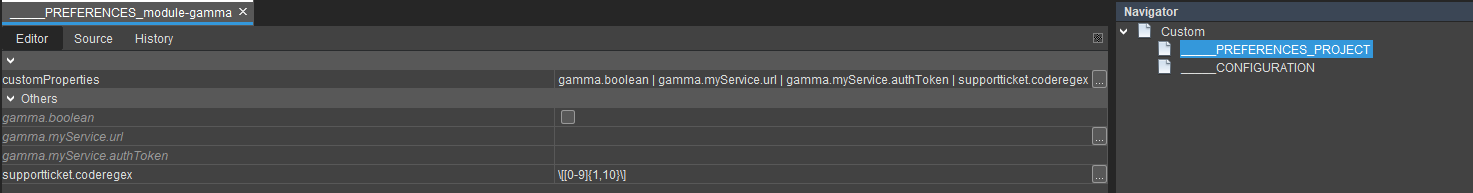 Figure: Preferences in a module
Figure: Preferences in a module
Configuring preferences in projects
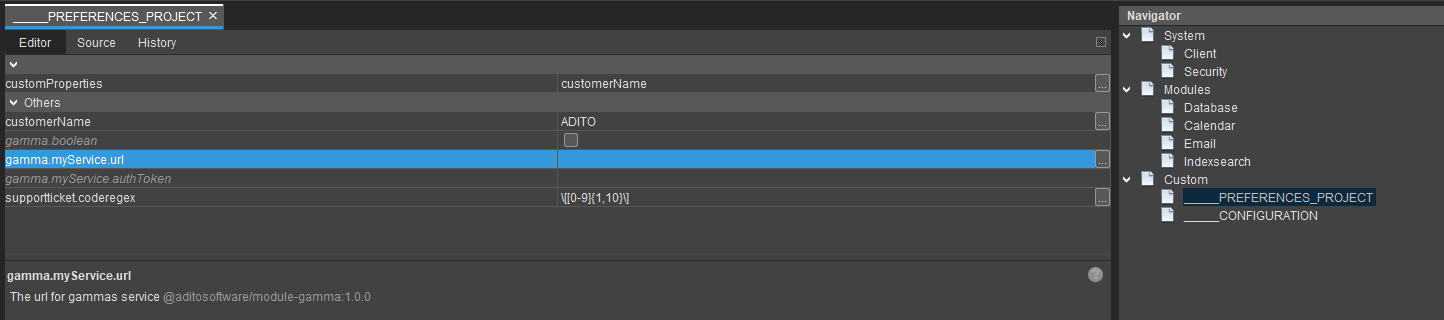 Figure: Preferences in a project
Figure: Preferences in a project
In the project, all preferences files are visible. The project's preferences file is, as usual, named _____PREFERENCES_PROJECT.
Module preferences files are read-only in the project.
In _____PREFERENCES_PROJECT, the three-dot editor for Custom Properties shows only the project's own properties.
Properties contributed by modules are listed in the overall Custom Properties overview, where their values can be changed. The source module is indicated in the PropertyDescription.
During transpile, all custom properties from all preferences files are merged into a single _____PREFERENCES_PROJECT. The individual module preferences files are not written to the dist output.