Timeline
The Timeline ViewTemplate displays multiple datasets arranged in a vertical timeline layout. It is designed to present up to seven EntityFields per dataset in fixed positions, allowing users to visualize records chronologically, with contextual detail and visual differentiation.
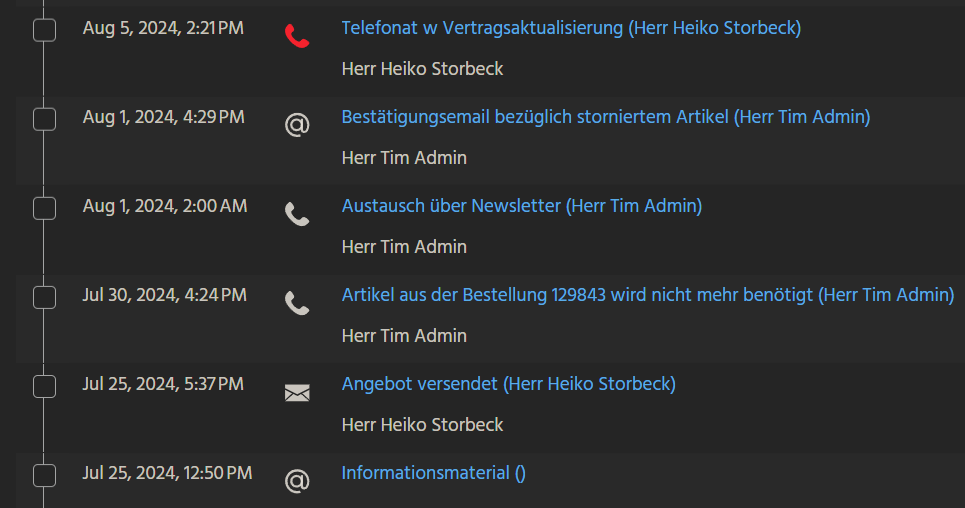
Layout and Display
Each entry in the timeline is rendered in a structured format across various sections:
Left Side
| Property | Description |
|---|---|
dateField | Displays the date associated with the dataset. |
iconField | Displays an icon related to the record. |
Center (Vertically Stacked)
| Property | Description |
|---|---|
titleField | The main title of the entry. |
descriptionField | A descriptive text field. |
subdescriptionField | Additional context or information in a different color. |
Right Side
| Property | Description |
|---|---|
additionalInfoField | Optional field for supplementary information, such as status or metadata. |
Top Section
| Property | Description |
|---|---|
informationField | Appears above the timeline when a dataset is selected. Can be used to display an overview or a key detail. |
Optional Display Properties
In addition to field assignments, further properties can be configured, e.g.:
| Property | Description |
|---|---|
hideTime | Enable or disable time display. |
orderByDate | Sort datasets by the date field. |
maxDBRow | Limit the maximum number of visible entries. |
Actions
Optionally, up to three ActionGroups can be assigned in the ViewTemplate. The corresponding Actions will then appear above the timeline.
Furthermore, an entryAction can be configured. This Action will be performed on double click on a dataset.
Usage Context
Example Implementation
An example of this ViewTemplate is ActivitiesTimeline, used in the ActivityFilter_view within the Activity Context.
Appearance in the Client
In the ADITO client, navigate to:
Contact Management > Activity
Then activate the Timeline ViewTemplate via the ViewTemplate selection button located in the upper right corner of the FilterView. In this configuration, the informationField, subdescriptionField, and additionalInfoField are not used and therefore not displayed. Only the core timeline layout is rendered.
Configuration
The ActivitiesTimeline ViewTemplate uses the following EntityFields from the Activity_entity (module activity):
| Property | Field |
|---|---|
dateField | ENTRYDATE |
titleField | SUBJECT_DETAILS |
descriptionField | RESPONSIBLE |
iconField | ICON |
informationField | (not configured) |
subdescriptionField | (not configured) |
additionalInfoField | (not configured) |
To explore the full visual layout in the client, you may assign arbitrary fields to informationField, subdescriptionField, and additionalInfoField.
The following Actions are configured:
| Property | Actions |
|---|---|
favoriteActionGroup1 | filterActions |
favoriteActionGroup2 | MSTeamsActions |