Generic
Generic
The "Generic" ViewTemplate is used to display one or more EntityFields of a single dataset in a vertically arranged layout. It allows flexible selection and ordering of fields and includes various optional configuration options to control the appearance and behavior of the field list.
Overview
This ViewTemplate provides a compact way to display field information from a single dataset. It is particularly suited for supplementary sections in the UI, such as a PreviewView.
Field Selection and Ordering
To configure the displayed fields, open the editor of the fields property:
- Add fields using the plus (
+) button. - Modify field selections via the combo boxes next to each field entry.
- To remove a field, select it using the checkbox and press the minus (
–) button. - Reorder fields using the arrow up/down buttons.
Optional Configuration Properties
| Property | Description |
|---|---|
title | Title of the ViewTemplate as defined in the "Add" dialog. (Currently has no functional effect.) |
editMode | Enables editability of the listed fields. |
showDrawer | Displays the fields within a drawer (a collapsible section with a caption bar). |
drawerCaption | Text shown in the drawer’s caption bar. |
fixedDrawer | Prevents the drawer from being collapsible (fields are always visible). |
hideLabels | Hides the field labels (i.e., no text shown to the left of the values). |
informationField | Displays a specified EntityField at the top when in edit mode. |
hideEmptyFields | Controls whether fields without a value ("empty") are shown with a label or hidden completely. |
Example
ViewTemplate: "Info"
Used in View: OrganisationPreview_view
Context: Company
Appearance in the Client
To see this ViewTemplate in action:
- Navigate to:
Contact Management > Company - Ensure the Preview view is active (the eye icon must be framed in blue).
- Click on a company in the Filter View's table.
- The lower section of the Preview View will display the "Info" ViewTemplate, showing four labeled fields:
- Language
- Status
- Type
- Information
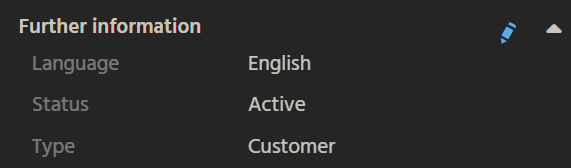
Configuration
In the "Info" ViewTemplate of Organisation_entity (module contact), the following configuration is defined:
fields:LANGUAGESTATUSTYPEINFO
showDrawer:- This property is enabled, which means the fields are grouped within a drawer component.
This configuration allows for a concise and structured display of important company metadata in a space-saving and user-friendly format.