Report
The Report ViewTemplate enables the integration of JasperReports into the ADITO client. It renders the contents of a predesigned report using a data source defined by an EntityField. The visual layout and formatting of the report are created externally in a report design application and cannot be configured within ADITO itself.
Overview
This ViewTemplate is ideal for use cases where structured output — such as PDF offers, invoices, or protocols — is required. The report is dynamically generated based on the current dataset and displayed in a separate window within the ADITO client.
Example
The ViewTemplate "Report" is used in the view OfferReport_view of the context "Offer". It generates and displays a report for the selected offer dataset.
Appearance in the Client
To access the example report in the ADITO client:
- Navigate to
Sales > Offer - In the
OfferFilter_view, select a dataset - In the
OfferPreview_view, click the three-dotted button and select the ActionshowOffer, labeled "Show offer"
This Action opens a separate report window for the selected offer.
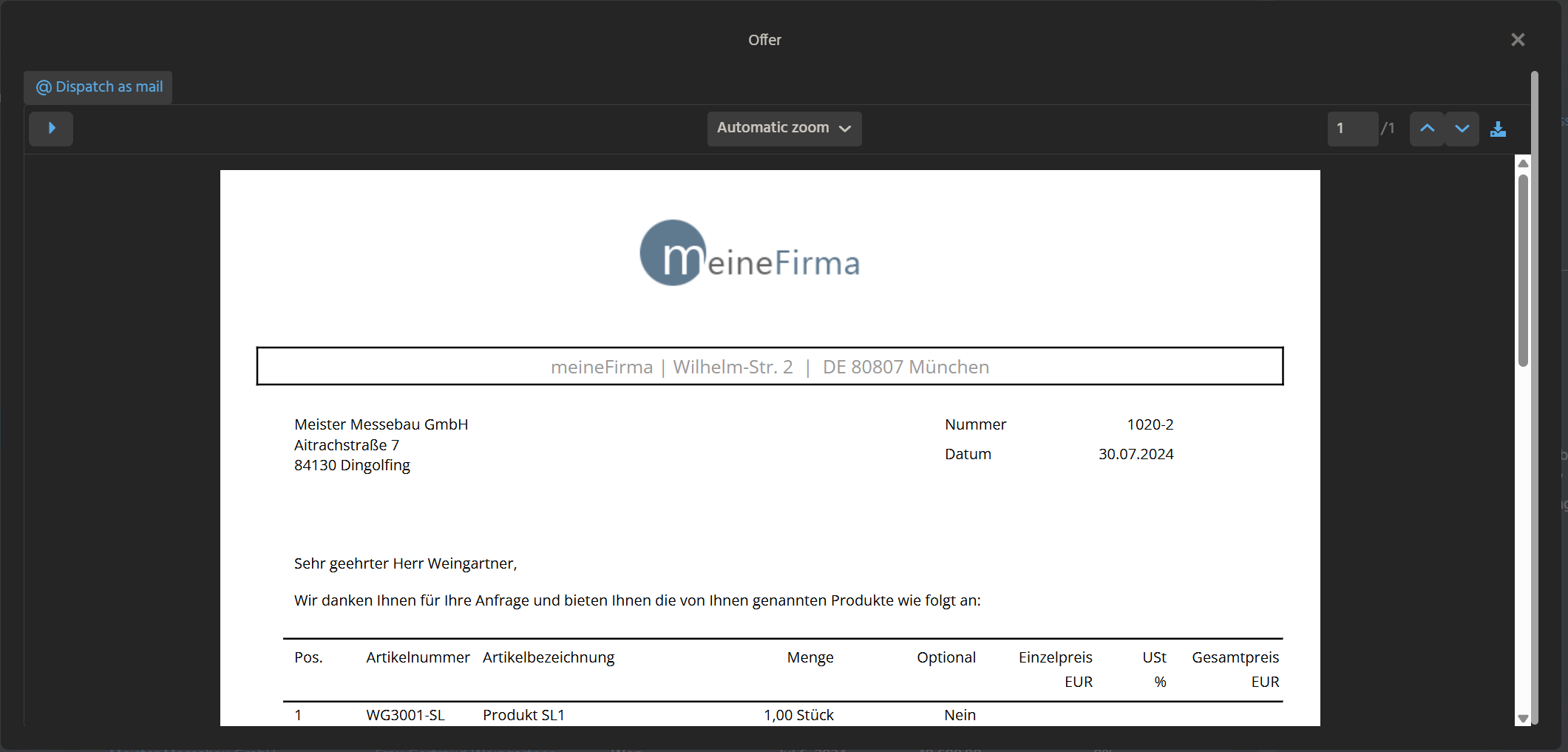
Configuration
Internally, the following call is executed:
OfferUtils.openOfferReport(vars.get("$field.OFFERID"));
This call, in turn, invokes the method neon.openContextWithRecipe, which opens the report context with the appropriate filter:
var recipe = neonFilter.createEntityRecordsRecipeBuilder()
.uidsIncludelist([pOfferID])
.toString();
neon.openContextWithRecipe(
"Offer",
"OfferReport_view",
recipe,
neon.OPERATINGSTATE_VIEW,
null,
true
);
In addition, the client provides an optional Action for email dispatch:
- Action:
dispatchOfferReport - Label: "@ Dispatch as email"
This button appears in the left upper corner of the report window and is defined in the associated ActionGroup.
Properties
The Report ViewTemplate requires the configuration of the following properties:
| Property | Description |
|---|---|
entityField | Defines the entity source. Typically set to #ENTITY, but can be customized. |
reportData | Specifies the EntityField that provides the report's data content. This field is often filled via a valueProcess. In the example above, this is OFFER_REPORT_DATA in Offer_entity (module offer). |
favoriteActionGroup1–3 | (Optional) Allows definition of up to three ActionGroups, such as buttons for exporting or dispatching reports. For instance, the example uses offerReportDispatch as the ActionGroup, which includes the Action dispatchOfferReport. |
For more detailed guidance on the creation, formatting, and integration of JasperReports, refer to the ADITO documentation titled "Reporting Manual".