MultiEditTable
MultiEditTable – Editable Table for Multiple Datasets
The MultiEditTable ViewTemplate is used to display one or more datasets in an editable table format. Each row represents a dataset, and each column corresponds to an EntityField. The fields to be shown are defined via the property columns, while those that are editable must be explicitly listed in editableColumns.
To customize the appearance and editing behavior of specific fields, the properties viewRendererMapping and editRendererMapping allow the assignment of Renderers. These control how fields are displayed in view and edit mode. Further details are described in the section "Renderers".
Behavior and Characteristics
General Properties
- Paging is not supported in this ViewTemplate.
- Fields with unsaved changes are highlighted with an orange frame to indicate pending updates.
Supported Content Types
The table edit functionality currently supports EntityFields with the following contentType values:
UNKNOWNNONETEXTNUMBERTELEPHONEEMAILLINKPASSWORDDATEFILESIZEBOOLEANFILTER_TREE
Unsupported Content Types
The following contentType values are not yet supported for editing within the table:
SIGNATURELONG_TEXTHTMLIMAGEFILE
Unsupported fields can still be part of the table (e.g., for display only) but cannot be edited.
Example Configuration
A practical example of this ViewTemplate is "MultiEditTable" in the View ProductpriceFilter_view, located in the Context "Productprice".
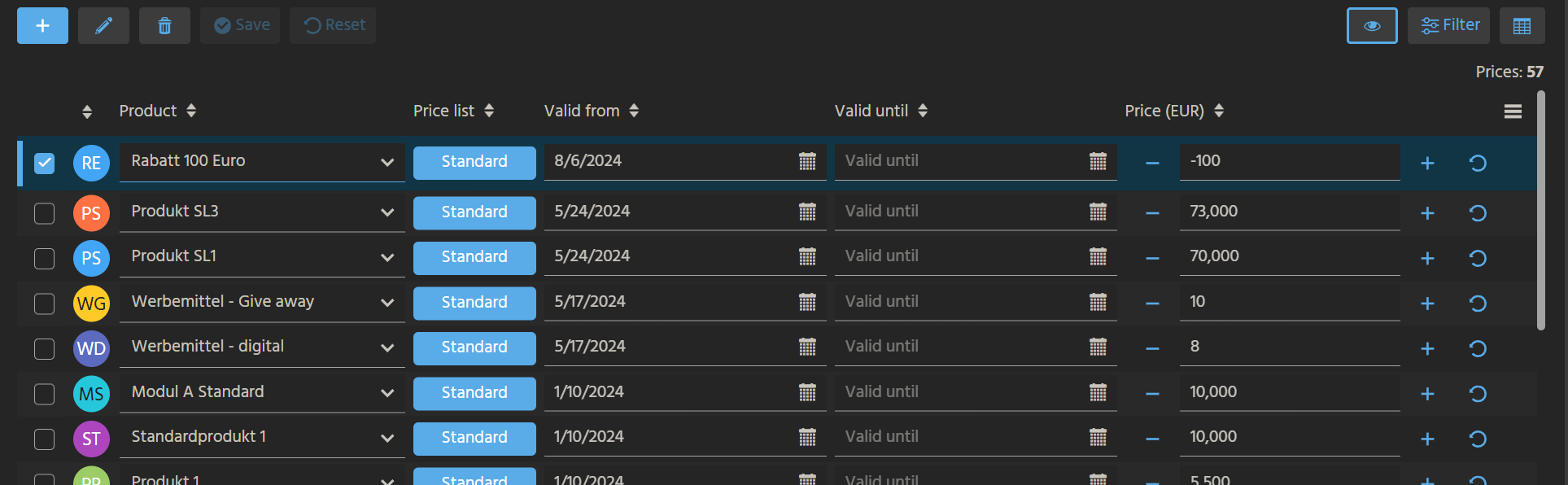
Client Appearance and Usage
To access this configuration in the ADITO client:
Navigate to:
Sales > Prices
Initially, the Context displays a default FilterView with a regular table. To activate the MultiEditTable, switch the view using the view selection button in the upper-right corner of the FilterView.
The resulting table displays datasets with the following behavior:
-
Products
Selection is handled via a combo box. The correspondingEntityFieldisPRODUCT_ID, which has a Consumer assigned. No Renderer is needed for this behavior. -
Prices
Editing is performed via additional action buttons. TheEntityFieldisPRICES, and editing is enabled through the ViewTemplate'seditRendererMapping, which assigns a Renderer of typeNUMBERFIELD. -
Validity (From/To)
Selection is enabled through a date picker because the correspondingEntityFieldsVALID_FROMandVALID_TOeach have the contentTypeDATE. No additional Renderer is required. -
Price List
Displayed with a background color. This is controlled by theviewRendererMapping, which assigns a Renderer of typeBADGEto theEntityFieldPRICELIST.The background color is dynamically determined using the code in the
colorProcessproperty of thePRICELISTfield.tipFor testing, you can override the dynamic color by setting a fixed value in the
colorproperty and clearing thecolorProcessvalue using the "Restore Default Value" option in the context menu.