ActionList
Description
ActionList is a ViewTemplate used to display a vertically arranged list of items, where each item represents a dataset and includes an icon, a title (as a hyperlink), and a description. Clicking the title triggers a specified entryAction.
This ViewTemplate is typically used to show multiple entries of an Entity in a compact format, allowing quick access to Actions such as file downloads.
Use Case Example
In the PersonPreview_view (Context: Person), the ViewTemplate "Actions" is integrated. It references the DocumentList_view to present related documents.
To view this in the ADITO client:
- Navigate to Contact Management > Contact
- Select any contact person
- In the
PreviewView, under the section "Relevant Documents", anActionListis displayed. (This list includes all documents that have been entered in the "Documents" tab in the contact person'sMainView, with the flag "Show in PreviewView" set to "Yes" (true).)
Each list item shows:
- The name of a document
- A description
- An icon
Clicking the title link of a document item executes the configured entryAction, which in this case downloads the file.
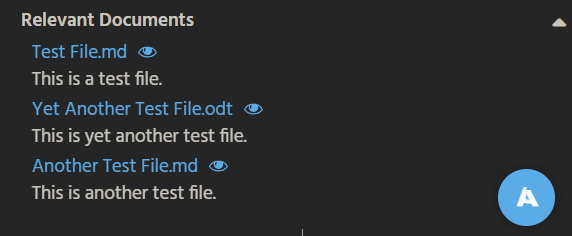
Figure: ActionList displaying document entries in a contact's PreviewView.
Configuration
The following fields are configured within the example ViewTemplate:
| Property | Description | Example (from Document_entity, see module document) |
|---|---|---|
titleField | Field used as the clickable title | NAME_LINKED |
descriptionField | Field shown below the title | DESCRIPTION |
iconField | Field used to display an icon | ICON |
entryAction | Action executed when the title is clicked | downloadSingleFileAction |
The fields referenced by the ViewTemplate must exist in the Entity specified by the source ViewTemplate (e.g., Document_entity (module document) in DocumentList_view).
Notes
- The
ActionListis read-only and solely intended for interaction via the configured Action. - The appearance and behavior are consistent with other list-based templates, but it is optimized for compact Action execution.
- Only one Action can be assigned to the entire list; individual actions per item are not supported.
Use ActionList when you need to list related Entities that trigger a common Action, such as downloading files or opening details.