Activation
Auditing is activated in the Preferences and the Instance configuration (_____CONFIGURATION) in the ADITO Designer.
Preferences
| Properties | Description |
|---|---|
| databaseAuditAlias | The database alias in which the changes in the dataset are to be logged. Only needed for the offline functionality. |
| databaseAuditProcessLoggerUser | The user used for the audit logging process. |
| databaseAuditGetOldValueLobs | If "Yes", the old values are also passed. As an effect, the audit becomes slower and consumes more memory. |
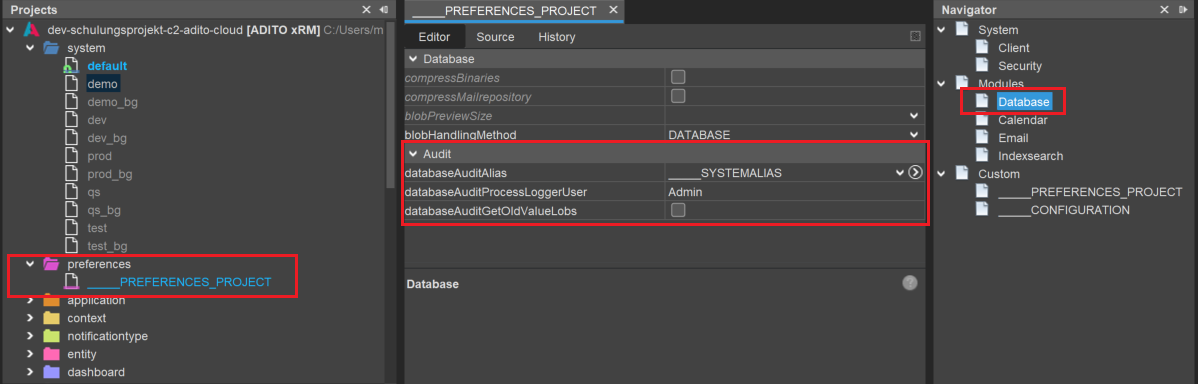
Auditing will be active even without the databaseAuditAlias. By not including this property you will not write data to the database ASYS_AUDIT. Therefore it should only be set when using the offline functionality.
| Properties | Description |
|---|---|
| systemDBRequestTimeout | The timeout at which the ADITO server stops trying to log the changes. |
| databaseAuditEnable | Activates the auditing function. |
| databaseDBSyncType | Toggles offline synchronization on or off. |
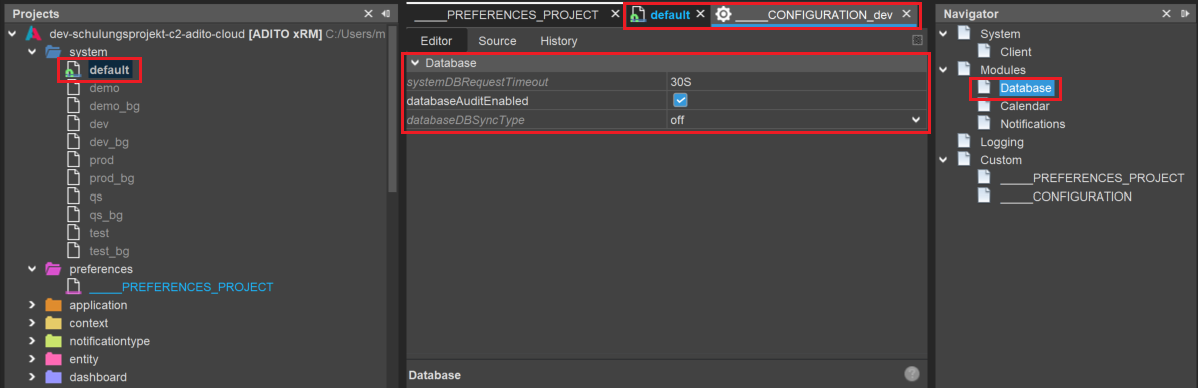
In order to be able to use it, this function must be activated individually for each table for which auditing is desired. This is done in the Alias Definition. To activate auditing, the type of auditing must be selected at ID_AUDIT. By default the function is deactivated - this was chosen to prevent unnecessary accesses to the database. The individual case should decide when a table should be logged and when not. Standard logs all changes to standard data types, CLOB additionally all changes in CLOB fields, BLOB analogous to CLOB. By default all information is stored in the table ASYS_AUDIT. This can then be queried via SQL or in a frame to evaluate the logged changes.
Settings
The settings for the audit are maintained in the aliasDefinition. To do this, select the table for which logging is to be switched on and set the auditMode in the properties. The options for this can be found in the next chapter.
An overview of the tables for which the audit has been activated can be found in the Overview tab of the alias definition.
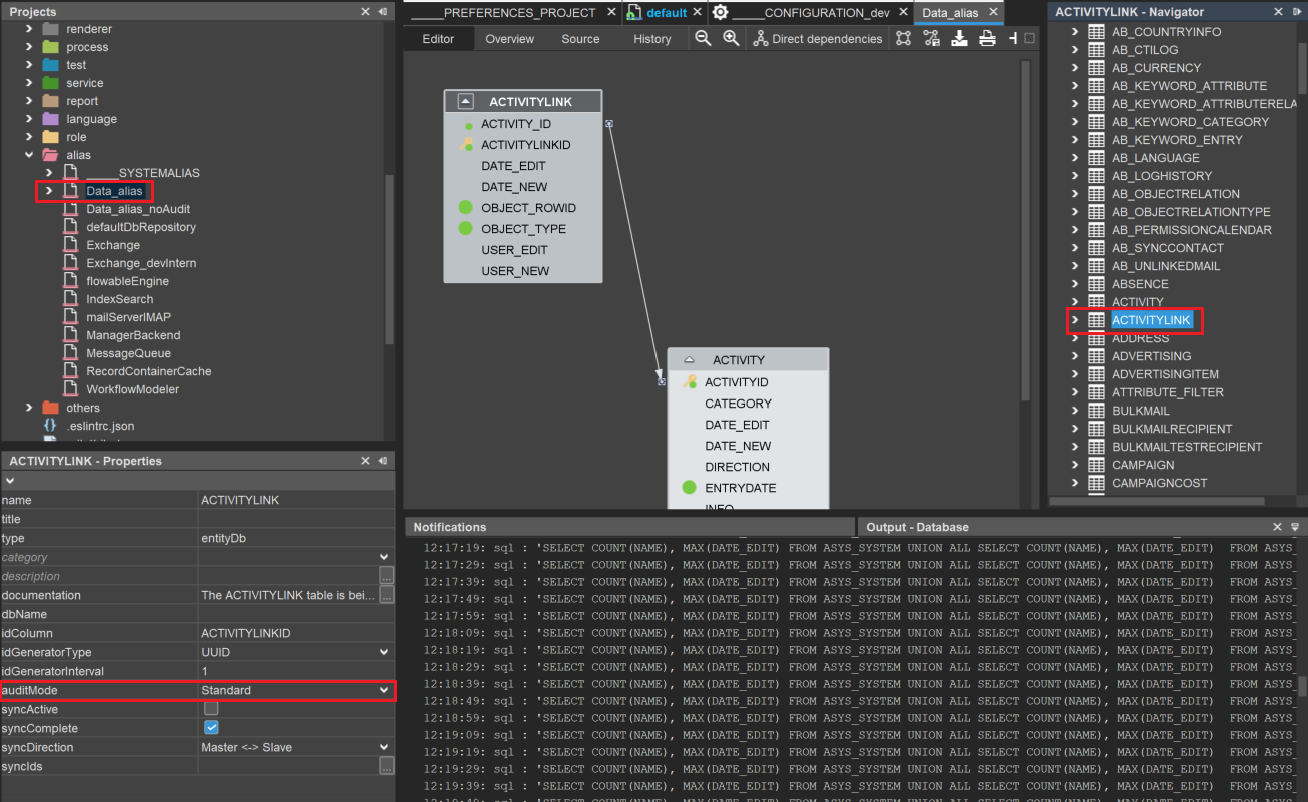
The following options are available for logging:
| Property | Description |
|---|---|
| Off | No logging in this database table. |
| Standard | Changes in all data types except CLOB and BLOB are logged. |
| CLOB | Changes in all data types except BLOB are logged. |
| BLOB | Changes in all data types of this table are logged. |
For example, if the value "Standard" was selected in the ACTIVITY table, then when a new company is created, it is logged in the ASYS_AUDIT table. The logging, which is used e.g. for the data synchronization DBSync, can be checked via the following SQL.
select * from asys_audit where atablename = 'ACTIVITY' order by logtime desc