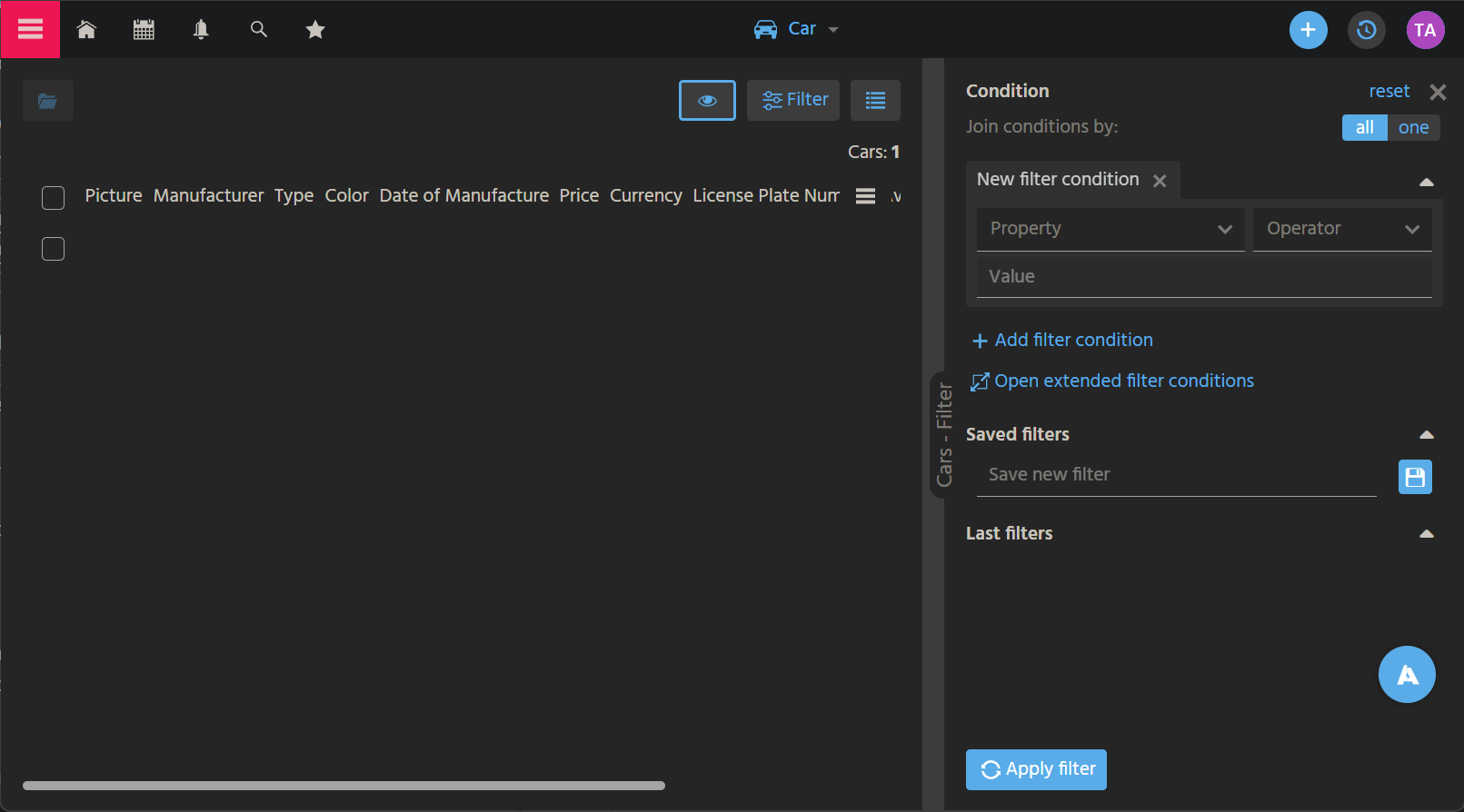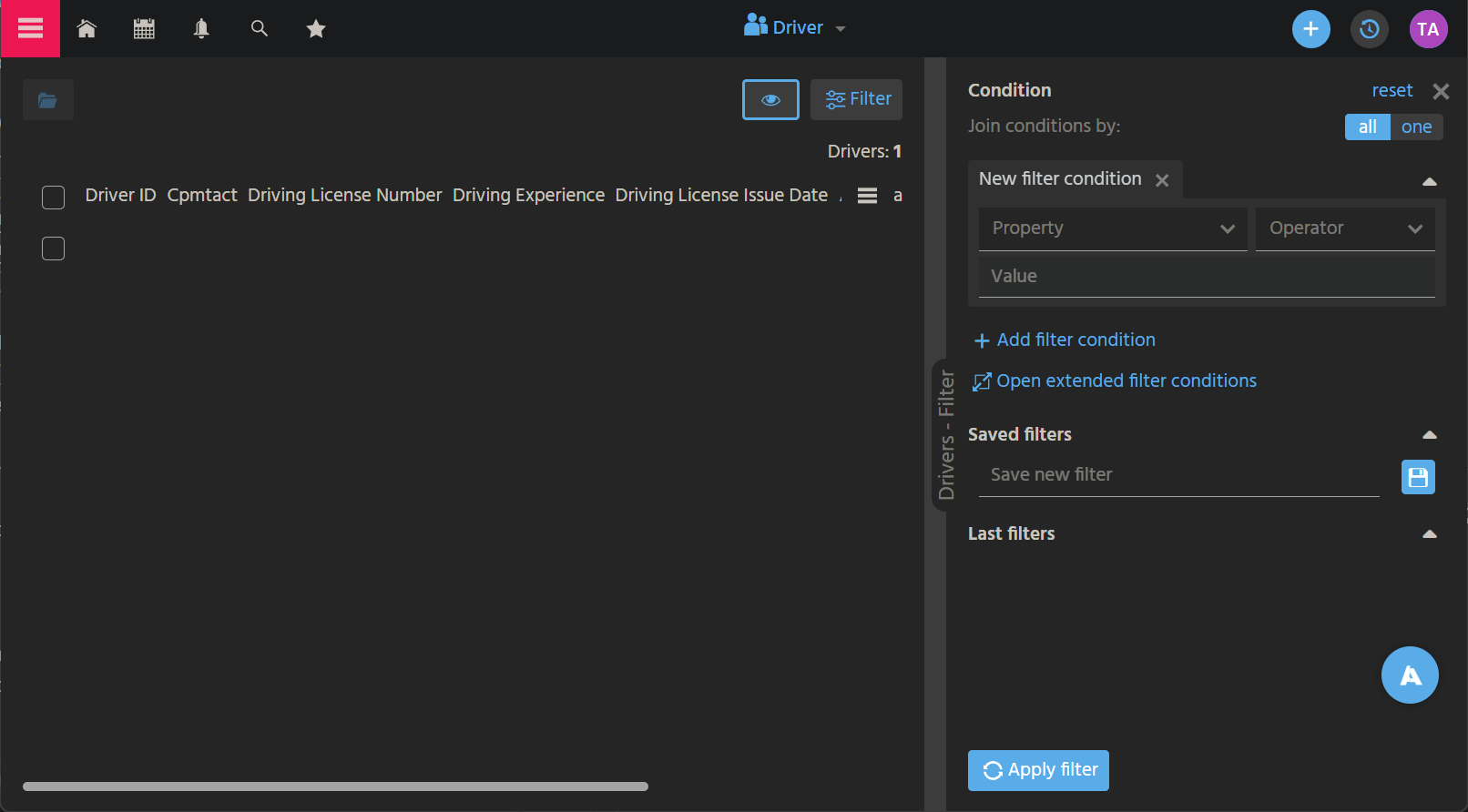Task
Once you have created the EntityFields, you can now define how to display the data held by the Entities. This is done by creating Views and by assigning ViewTemplates to them.
Find a generic description of Views and ViewTemplates in chapter The Basics.
Now, create all 4 standard Views and their ViewTemplates, and configure the EntityField references in a reasonable way.
Solution
Views
Via the context menu of the Contexts, you create FilterView, PreviewView, EditView, and MainView. Name it strictly according ADITO's spelling guidelines (see AID001 Coding Styles, e.g., "CarDriverPreview_view".
The Views need only little configuration. Mainly, their property layout needs to be set, according to the respective rules in the DesignGuideline, e.g., a HeaderFooterLayout for the PreviewViews.
The only further configuration is to set the FilterView's property filterable to true (checkbox checked).
Don't forget to configure all Views in the respective properties of the Contexts.
ViewTemplates
Via the context menu of the Views, you can now create the suitable ViewTemplates - again respecting the DesignGuideline, e.g., use a CardViewTemplate as header of the PreviewViews.
Assign EntityFields to the ViewTemplates in a reasonable way. If you add a calculated field to the EditView, keep in mind that these fields need a valueProcess, see also chapter Calculated Field.
Deploy
Deploy your changes and inspect the result in the web client. If you call the 2 Contexts via the Global Menu, you should see something like this: