Client (Workflowdefinition)
Upon opening your ADITO client you can select the context "Workflowdefinition" via your global context search in the group "Administration". Workflowdefinition is the context for the central control of your workflows in your system.
Filter View
The filter view will display each workflow and different actions you can use
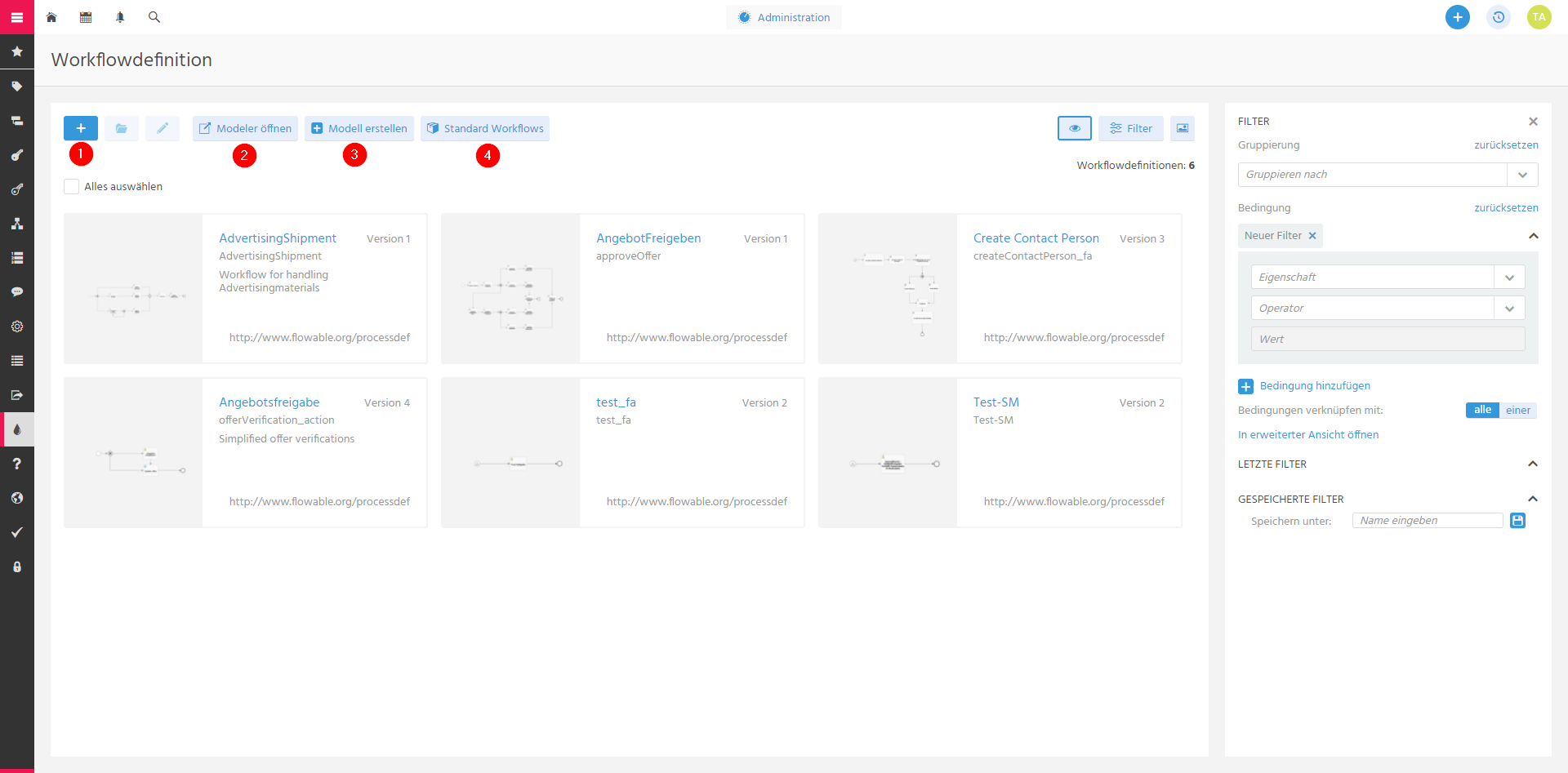
- Add a workflow via a XML-file
- Open the Flowable Modeler
- Create a new workflow. This will redirect you to your Flowable Modeler
- You can select a standard workflow from ADITO (no customizing required)
Main View
After selecting and opening a workflow you will be greeted by the main view of the context. On the left side you can see the preview (1) of your dataset. In the middle you can see all your active workflows also known as workflow instances (2). Furthermore you can change the tabs to see the diagram (3) or other versions (4) of your workflow.
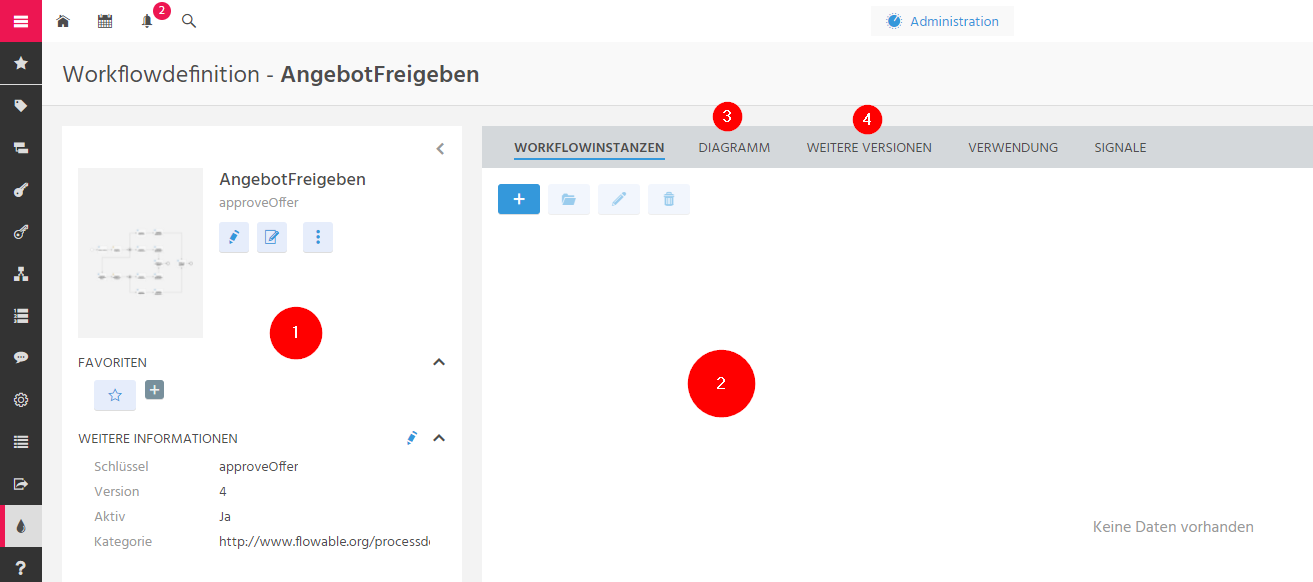
Usage View
The usage displays where the workflow can be executed. This only applies to workflow that need to be started via the "Start Workflow" action in the given contexts. Click on the edit pencil and select a module where you want your workflow to be available.
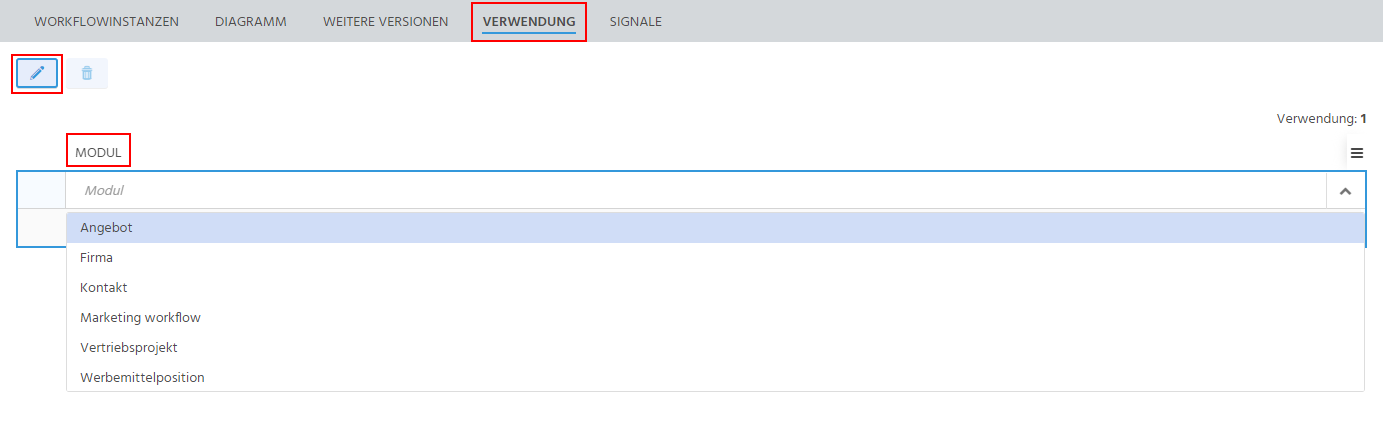
Signals View
If you use signals in your workflow you have to define the trigger in your ADITO system as well. Add a new signal and select your given signal and when it should be triggered. Optionally you can select the context it should be used for and add specific conditions.
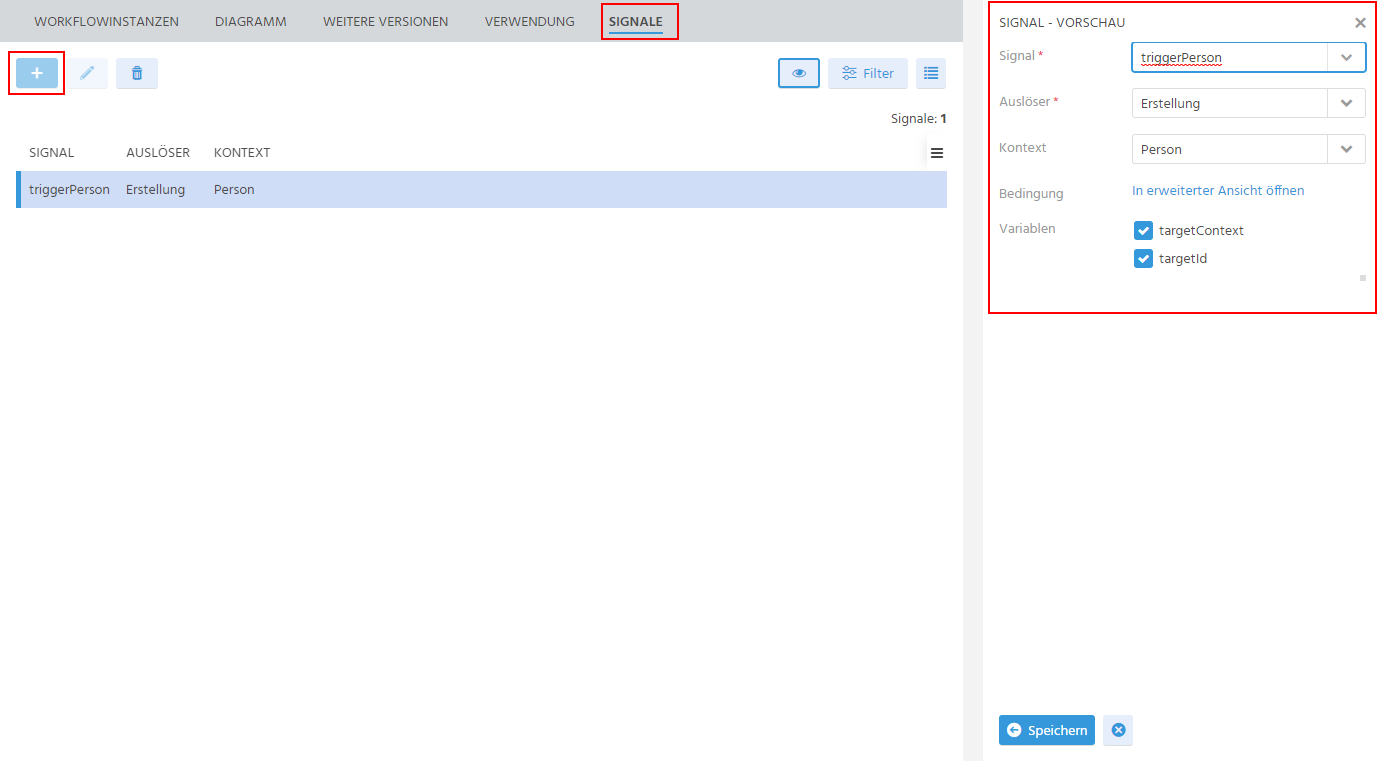
You should not change the variables that are given from workflow itself. It could lead to problems otherwise!
Versions
This document is based on the latest version of both the Flowable Modeler and Flowable Service!
This table will show you the compatible versions of the Flowable Modeler with the Flowable Service:
| ADITO Version | Flowable Modeler | Flowable Service |
|---|---|---|
| 2020.1. | 2020.1.2_1 | Does NOT need the Flowable Service |
| 2020.2. | 2020.2.0 | Does NOT need the Flowable Service |
| 2021.0 | 2021.0.1 | 1.0.8 |
| 2021.2 | 2021.2.1 | 1.0.8 |
| 2022.0 | 2021.2.1 | 1.0.8 / 1.1.5 (with authentification) |
| 2022.0.3 | 2022.0.3.1 | 1.0.8 / 1.1.11 (with authentification) |
| 2024.0.0 | 2022.0.3.2 / 2025.2.0 | 1.0.8 / 1.1.11 (with authentification) |