Providers
The CTI module can uses different or even multiple providers to communicate with each telephone system. Each provider has different parameters which have to be defined. A simple example will display the configuration in ADITO.
You always have to set the address for every user in your ADITO system. This means you either have to enter every number by hand for each user (e.g. PJSIP/212) or have it set for you via the Active Directory (AD) import.
Emulator
Emulator emulates a connection to the module and can be used to display the functionalities of CTI. The usage will be explained in more detail in chapter "Testing with Emulator".
Asterisk
Asterisk is a central server application that handels the telephony via their service. You need a central server to access the telephony.
You can access the properties of each user when you open your desired system in the "system" directory and click on the tab called "Users". Click on one user and their properties should show up. Go to the tab "Internal" and the category "Others" includes the phoneAddress.
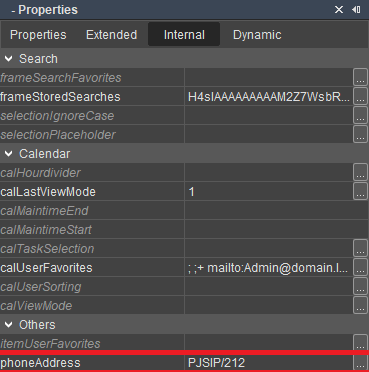
Parameters
In ADITO you can access and configure these options in your instance configuration of your system (Modules → Telephony). You have to write your provider and your options in there.
| Parameter | Description |
|---|---|
| Server | Your desired server |
| User | Your configured user from Asterisk |
| Password | Your configured password from Asterisk |
| Port | Your configured port |
Example:
Asterisk;Server=yourAsteriskServer.de;User=UserName;Password=UserPassword;Port=5038
Tapi3
Tapi (Telephony Application Programming Interface) is a Windows only service that allows telephony of external tools (like Asterisk) in the configuration of Windows. The Tapi service runs on your local machine. The TSP (Tapi Service Provider) connects the local machine to the central Tapi interface. Therefore the ADITO server only needs the information about the provider.
You can validate the functionality of your system by opening the dialer application of Windows and if this works/does not return an error, you should be good to go
Example:
Tapi3
If you want to return a log-file to monitor the behaviour you can add the logging module in the provider string like so:
Tapi3;tapi3.log.class;tapi3.log.out=[PFAD]\\[DATEINAME].log;tapi3.native.log.out=[PFAD]\\tapi3dll.log
Cisco
Cisco CTI is a similar provider to Asterisk and provides similar features. ADTIO also supports the usage of Cisco CTI out of the box.
Parameters
| Parameter | Description |
|---|---|
| ProviderString | IP of your Cisco application server |
| login | Name of your credentials for Cisco |
| passwd | Password of your credentials for Cisco |
Example:
Cisco;ProviderString=<IP>\;login=<LOGIN>\;passwd=<PASSWORD>
The user for the Cisco interface has to be a application user!
Multiplexer
Multiplexer allows to use multiple provider at once.
Parameters
Every Provider and their respective properties have to be seperated. Every Provider is seperated with a ';' and every Property with a '\' (backslash). Each of these characters have to be quoted, otherwise it would be interpreted as a RegEx.
Example:
Multiplexer;Providers=Tapi3\;Asterisk\\;Server=asterisk.local\;Cisco\\;Host=test.de
Remote
The provider "Remote" lets you connect to an external server to use their functionalities of cti. This is primarly used to enable Tapi on Linux systems. Furthermore you are able to let other locations connect (with help of the Multiplexer Provider) to this Remote-server.
Parameters
| Parameter | Description |
|---|---|
| Host | Your host system |
| Port | Port of the exposing local server |
| Provider | Select your desired provider of the external system. |
Remote;Host=server.adi.to;Port=6666;Provider=Tapi3
or something more complex:
Remote;Host=remote.host;Provider=Multiplexer\;Providers=Tapi3\\;Emulator::23
Currently there is NO connections security. It is neccesary to use a tunnel to connect to the server!
RemoteCTIServer
You need to install a remote CTI server on your side in order to communicate with a cloud system for example. Please contact ADITO to obtain the necessary software package. By default you won’t need to configure anything except if you want to change the port on your server. You can install this program as a service on your server via the "install_svc.bat" in the svc folder. Read the readme.txt for further information.
Plugin (like Mitel)
You are also able to create your own plugin for different providers other then the included ones. As an example a plugin called "MitelPhonePlug" was created.
Creating Your Own CTI-Plugin
First of all, you need an IDE to write your code in and a Maven build management tool for Java. The basic dependencies to other libraries have to be implemented. The following code is essential in order to work as a plugin for ADITO:
<groupId>de.adito.aditoweb</groupId>
<artifactId>phone-plugin-spi</artifactId>
<version>1.0.0</version>
after building your plugin you can access the Java Archive. This .jar file has to be added to your server (ADITOServerPath\lib\server). If you want to test your plugin with the CTI tool, just add the file to your direction of the CTI test tool. Other .jar files will already be there.