CTI Test Tool
As mentioned at the beginning, ADITO uses a CTI Test Tool to test the functionalities before using it in the productive server space. The test tool includes a executable .bat file and all basic java archives. Simply export the content of the .zip file and open the ctitest.bat. This visualizes the same module as the ADTIO server with a graphical interface. A valid JRE has to be installed if not already available.
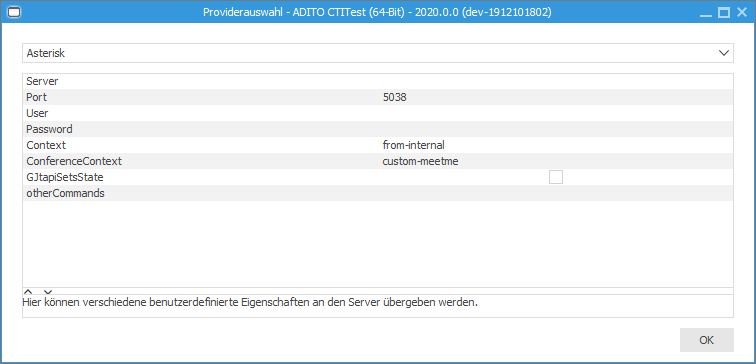
A provider selection should open and you have predefined option to choose from. If you want to add more or your own provider, you drag your .jar file into the same folder as the others.
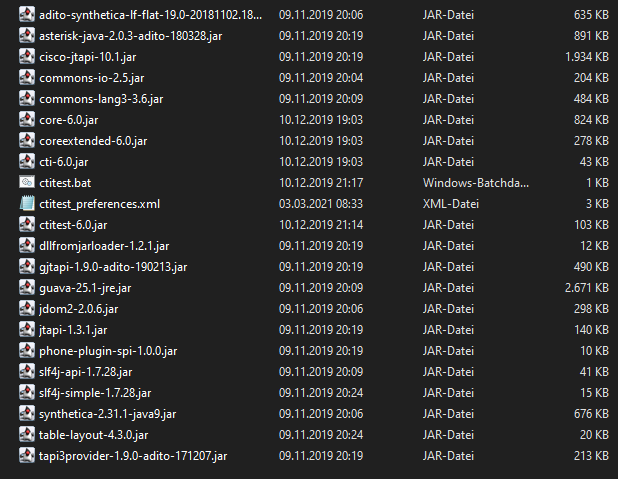
You are now able to enter your desired provider in the upper bar and continue with your testing. If you entered everything correctly you should see a new window pop up where you can select numbers or have a interface to test your provider.
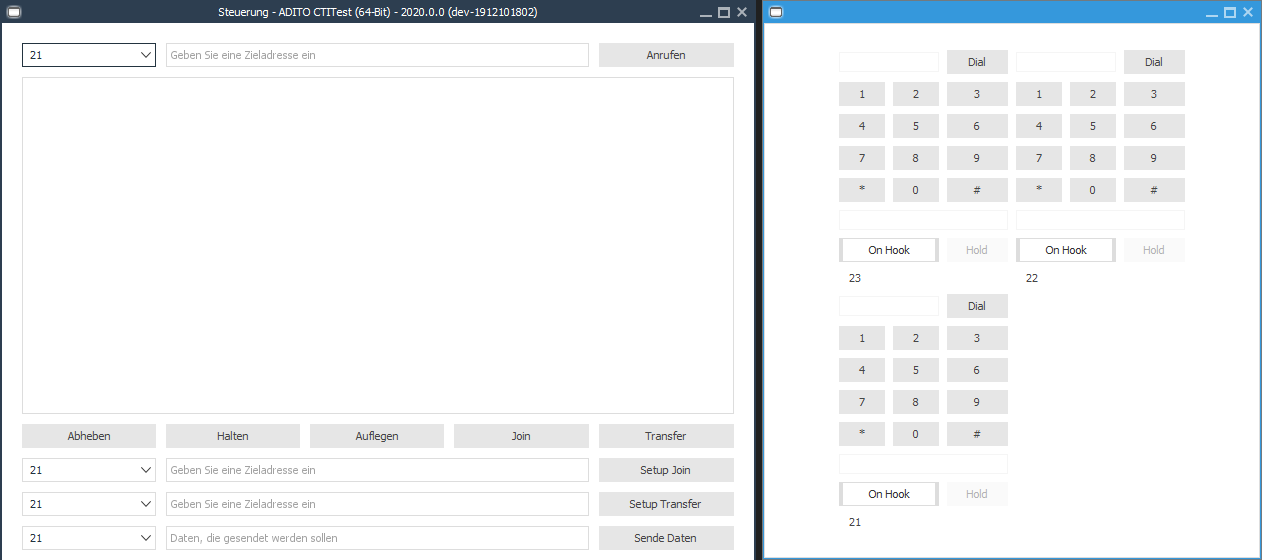
Testing with Emulator
If you only want to test the functionality you can use the provider "Emulator". If you selected and confirmed your selection you have 3 predefined numbers to test from. Select all of them and continue. Now 2 Windows with an interface should be open by now. The control panel can be used to initiate a call and the emulation to answer and manage the calls behaviour. For example: select a number you want to use in the control panel and call one of the other ones you selected earlier. In the emulation you should see that for the selected number a call is initiated and can be answered. A action should be displayed live at the control panel. These states can be used to customize the behaviour in ADITO.
Testing other Provider
If you have a provider set up and ready to use, you can enter the configuration, as mentioned above, and test your telephony.